上古卷轴5:天际重制版 v1.2升级档+游侠原创免DVD补丁(感谢游侠会员thegfw原创制作)
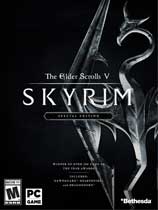
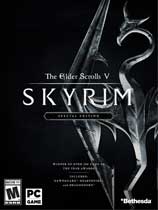
使用说明:
1.解压缩
2.复制文件到游戏目录覆盖
3.开始游戏
升级档安装步骤:
1.安装《上古卷轴5:天际重制版》原版游戏:https://down.ali213.net/pcgame/tesvsr.html
2.安装本升级档
更新说明:
机翻:
Skyrim特别版1.2更新
修复
一般稳定性和性能改进
修复了在玩游戏(PC)时使用alt-tab的问题
修复了水流不能正确呈现的问题
固定崩溃与从狼人变回人类形式
修复了更改加载顺序后与重新加载相关的崩溃
浏览模块的一般错误修复和改进
如何访问Steam Beta
登录Steam。
在图书馆中右键点击Skyrim特别版。
选择属性。
选择Betas。
将出现一个下拉菜单。 选择测试版。
选择“确定”。
等待几分钟的游戏更新。
完成后,Skyrim特别版[测试版]应显示在我们的图书馆中。
原文:
Skyrim Special Edition 1.2 Update
Fixes
General stability and performance improvements
Fixed issue related to using alt-tab while playing the game (PC)
Fixed issue with water flow not rendering properly
Fixed crash related to changing from werewolf back to human form
Fixed crash related to reloading after changing Load Order of mods
General bug fixing and improvements with browsing Mods
How to access the Steam Beta
Log into Steam.
Right Click on Skyrim Special Edition in your Library.
Select Properties.
Select Betas.
A drop down menu will appear. Select Beta.
Select OK.
Wait a few minutes for game to update.
When done, Skyrim Special Edition [Beta] should appear in our Library.
by thegfw