《我的世界》WE全指令列表一览
工具
/tool 选择工具
/none 关闭工具
/info 显示工具信息
/tree [树的类型]快速点树,树的类型有 [tree, regular, big, bigtree, redwood, sequoia, tallredwood, tallsequoia, birch, white, whitebark, pine, randredwood, randomredwood, anyredwood, rand, random]
//repl <方块ID> 切换到替换工具(直接右键将方块替换为指定方块)
//cycler 切换数据值工具 (羊毛改颜色等)
//tool brush 选择笔刷工具
笔刷
/brush sphere [-h] <类型> <半径> 球形笔刷
/brush cylinder [-h] <类型> <半径> [高度] 圆柱形笔刷
/brush clipboard 黏贴笔刷
/brush smooth <半径> [强度] 平滑笔刷
/size <#> 改变笔刷大小
//mat <方块ID> 改变笔刷材料
//mask 清空蒙板
//mask <方块ID> 设置蒙板
//gmask <方块ID>设置全局蒙板
移动指令
/unstuck 向上移动到第一个可以站立的位置
/ascend 向上移动一层
/descend 向下移动一层
/ceil [clearance] 到达天花板
/thru 穿过面前的墙
/jumpto 到达你准星所指的方块
/up [#] 跳跃一段距离
快照指令
//restore [snapshot] 恢复指定的快照版本
//snapshot use 使用指定的快照版本
//snapshot list [num] 列出最新的五个快照
//snapshot before 找到指定日期前第一个快照
//snapshot after 找到指定日期后第一个快照
脚本指令
/cs
更多相关资讯请关注:我的世界专题
































































![《神界:原罪2》全章节全主支线任务流程图文攻略 全角色/种族/职业+系统教程[游侠攻略组]【完结】](https://img1.ali213.net/glpic/2017/10/23/2017102325039291.jpg)












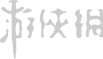
 客户端
客户端 回顶部
回顶部