《耻辱之日》多人模式添加BOT方法
耻辱之日如何在多人模式添加BOT?相信很多新手玩家都不知道方法吧,别急,今日就由小编为大家带来多人模式添加BOT方法,一起来看看吧!
多人模式添加BOT方法
In Day of Infamy,How to play with Multiplayer bots
Day of Infamy This is a good game, but there is no way to provide a convenient way to play with BOTS, and then we tell about how to add BOTS in multiplayer mode.
耻辱之日这是一款好游戏,但是没有提供便捷的方式来和BOTS一起游戏,接下来我们来讲述如何在多人游戏模式中添加BOTS
sorry,frontline better than offensive~~~:steamhappy:
1.First start the game, then press the "~" button, exhale the console, enter
"map [mapname] frontline"
into the game map (mapname is the map you want to play)
首先启动游戏,接着按下“~”按键,呼出控制台,输入"map mapname frontline"进入游戏地图(mapname是你想要游玩的地图名称,)
2.Now the map there is only you a person, you need to add BOTs, press the "~" button out console, enter
"ins_bot_quota" "16"
the two sides can tell the server has a number of BOT, then continue to enter
"doi_bot_add" "32"
to add 32 bots, okay, ready to start the game.
现在地图里面只有你一个人,需要添加BOTs,按下“~”按键呼出控制台,输入"ins_bot_quota" "16",告诉服务器双方能够拥有多少个BOT,之后继续输入"doi_bot_add" "32"添加32个bots,好了,准备好开始游戏吧。










































![《神界:原罪2》全章节全主支线任务流程图文攻略 全角色/种族/职业+系统教程[游侠攻略组]【完结】](https://img1.ali213.net/glpic/2017/10/23/2017102325039291.jpg)








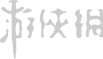
 客户端
客户端 回顶部
回顶部