《蜘蛛侠:破碎维度》修改手柄右摇杆轴的方法
其实以前就有类似的问题,只不过由于有XInputEmulator等的模拟软件帮助可以解决,但是有的游戏不支持这些软件。比如蜘蛛侠。
一般的国产的手柄,比如北通系列,右摇杆Rz/Z轴是相反的。这是驱动原因。所以一劳永逸的方法是修改注册表。
建立一个新建文本文件,输入以下内容:
Windows Registry Editor Version 5.00
[HKEY_LOCAL_MACHINE\SYSTEM\CurrentControlSet\Control\MediaProperties\PrivateProperties\Joystick\OEM\VID_0E8F&PID_0003\Axes]
[HKEY_LOCAL_MACHINE\SYSTEM\CurrentControlSet\Control\MediaProperties\PrivateProperties\Joystick\OEM\VID_0E8F&PID_0003\Axes\0]
@="X axis"
"Attributes"=hex:01,81,00,00,01,00,30,00
"FFAttributes"=hex:0a,00,00,00,00,01,00,00
[HKEY_LOCAL_MACHINE\SYSTEM\CurrentControlSet\Control\MediaProperties\PrivateProperties\Joystick\OEM\VID_0E8F&PID_0003\Axes\1]
@="Y axis"
"Attributes"=hex:01,81,00,00,01,00,31,00
"FFAttributes"=hex:0a,00,00,00,00,01,00,00
[HKEY_LOCAL_MACHINE\SYSTEM\CurrentControlSet\Control\MediaProperties\PrivateProperties\Joystick\OEM\VID_0E8F&PID_0003\Axes\2]
@="Z axis"
"Attributes"=hex:01,81,00,00,01,00,35,00
"FFAttributes"=hex:0a,00,00,00,00,01,00,00
[HKEY_LOCAL_MACHINE\SYSTEM\CurrentControlSet\Control\MediaProperties\PrivateProperties\Joystick\OEM\VID_0E8F&PID_0003\Axes\5]
@="Rz axis"
"Attributes"=hex:01,81,00,00,01,00,32,00
"FFAttributes"=hex:0a,00,00,00,00,01,00,00
然后保存,修改扩展名为.reg
即为注册表文件,然后导入就可以了,可以先备份原始注册表。这个适用于北通神鹰手柄。
如果你的手柄不是,你需要自己修改其中手柄的VID&PID值,这个可以在你的注册表里查到。






































![《神界:原罪2》全章节全主支线任务流程图文攻略 全角色/种族/职业+系统教程[游侠攻略组]【完结】](https://img1.ali213.net/glpic/2017/10/23/2017102325039291.jpg)









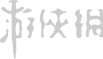
 客户端
客户端 回顶部
回顶部